My classroom has something unique, at least unique to me, that takes up a bit of space, but allows for some storage as well. My room has lockers. Yep, second grade classroom with lockers INSIDE the room. These will obviously be used as my kiddos' cubbies, but there are extras that I can also use for my own storage purposes. All along the top of the lockers is a large shelf, perfect for some tote-sized bins. ;)
Here is my little locker nook of my classroom.
{This was taken the first day I was able to get in, I just randomly took pics of everything, so please ignore the open locker & stuff on top. My OCD self is trying my hardest to do the same ;)}
Here are the bins/bin labels I came up with to store on top of my lockers.
I will update with a picture of the bins on the lockers, once I get into my classroom in a couple of weeks.
Remember, I'm trying to stay out until closer to August! :D
My bins fit PERFECTLY on the left-hand side of the shelf, leaving the whole right-hand side available for further storage. Yay!
To create my monthly bin labels, I simply created 5 different slides in MS Powerpoint.
I uploaded a turquoise chevron background {to match my color scheme} and added a text box labeling each bin with 2 different months. I also added some cute theme-based clipart according to each month, from My Cute Graphics.
Ps. Can we talk about how OBSESSED I am with My Cute Graphics? FREE page borders, clip art frames, and the most adorable clipart on the planet. Ugh. Love.
The font I used for my labels is: Wish I Were Taller.
I simply printed my monthly bin labels on cardstock, ran them through my laminator, and attached them to my bins using Duct tape.
You can find my Monthly Bin Labels in my NEW Teachers Pay Teachers Store! :)
http://www.teacherspayteachers.com/Store/Crafting-In-Cardigans
Also available in my Teachers Pay Teachers Store are these Library Bin Labels with coordinating individual book labels.
For my book bins, I printed my labels on cardstock, ran them through my laminator, cut them, and hole-punched them onto binder rings. During my student teaching experience in kindergarten, my mentor teacher had her books organized by season/holidays, etc. so that she didn't need to have a MILLION book bins, but could rotate her stock of books instead. I place all of my book labels on binder rings and rotate through according to the month/season/holiday.
By placing the individual book labels on the backs of my books, students are able to match up their clipart on their book with the clipart on the book bin labels, making for a MUCH more organized classroom!
Head over to my TPT Store to see what else I have uploaded! :)
Happy Crafting!
- Kristen

.JPG)
.PNG)






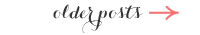








.JPG)
.JPG)
.JPG)



