One way that I am able to stay on top of:
For me, a planner is more than a place to jot down things to accomplish for the day or homework assignments, it's a way for me to visualize where I need to be, when I need to be there, and everything I need to get done in between.
I really have a set 'criteria' of what a planner must include for me to be able to love it:
- Plenty of room to write - I have larger-than-normal 'teacher' handwriting, girlfriend needs some space.
- Sections - I need to be able to separate out the different parts of my life, instead of making one big clustered mess in one section. Not okay.
- CUTENESS - If I'm actually going to use this thing each and every day, it's gotta be something I'm going to want to look at.
- Size - I like to be able to toss my planner in and out of my teaching bag, grad school backpack, home desk, etc. without it taking up a lot of space.
- Functionality - Basically, will it work for my needs?
If a planner meets all of these requirements {wow, I think I have SERIOUS issues after writing these requirements out} then it is ALL MINE!
The problem is, there are very few planners that actually meet all of these requirements. Therefore, I started looking into creating my own. I first came up with the idea of creating my own planner when I was prepping for my fourth grade classroom this past summer. I couldn't find a single lesson plan book I actually liked, or that fit our somewhat unique schedule, so, I made my own. {Side note: Did you know Staples will spiral-bind something for you for about $6?! SCORE!} I simply created the template for my lesson plans, printed my school schedule/class schedule, a cute cover/back {laminated}, and printed everything off double-sided. I walked into Staples and was able to pick up my plan book spiral-bound {of course, I had to get the binding to match my cover ;)} in about 15 minutes while I shopped for other supplies! WIN!
I used this inspiration for my "everything else planner". The only things that do not get written into this planner are my teaching plans/grades for my students. Those belong in separate plan books/grade books. After browsing YouTube, Pinterest, and other blogs, I decided to go ahead and purchase a Discbound planner. People really LOVE these on the web, so I figured it wouldn't hurt to give it a try!
Staples has their own line of Discbound Planners: ARC Brand. I originally purchased an ARC planner, but ended up exchanging it for one from the Martha Stewart Line at Staples in 'blue' size: 6 1/2 x 9". I am a HUGE fan of mint, and loved the classy look of this planner. The ARC System has some brighter colors available, for those of you who prefer those.
 |
| Martha Stewart Discbound Planner, Blue, 6-1/2x9" |
The reason I decided on the Discbound Planner was mainly due to the flexibility this type of planner offers. I liked having the option to add/remove pages and sections as I felt necessary.
The next item I purchased to help with my "Ultimate Planner" creation was the Arc System Desktop Punch. I read a ton of reviews about personalizing the discbound planner, and everyone concluded that it was vital to have this punch to be able to truly make your planner your own. The punch has special "mushroom shape" punches that are required to make the pages fit in your discbound. This is not like a typical binder where you can unclip and clip pages inside. So far, I have LOVED this purchase and do not think you should bother with a Discbound planner unless you are going to get the punch. This is the only way to truly customize the planner to fit your needs.
A few other accessories I picked up from Staples were some Martha Stewart Discbound Dividers. I only picked up 1 pack {for now}, but always have the option of adding additional dividers as I need them. I also purchased Post-It Tabs to use as labels for my dividers. I simply sliced off the top portion of the Tab {where the color is}, lined up the write-able portion of the tab with the length of the divider tab & cut, labeled the divider, & voila! Technically, you can write on the Martha Stewart dividers, but I didn't like how that looked. I suppose if you had a handy label maker, you could use that as well!
Ta-Da!
*The tape you see near my pen is the rest of the Post-it Tab that I left on to ensure 'stickiness' of the tabs. This is hidden once the pages are flipped over onto the divider.
Here she is! You will also notice that my discs are now PINK! The ARC System sells a variety of discs in different colors and sizes. I grabbed the 1" discs, which hold 150 sheets, so that I could expand the inside of my planner.
The sections I created in my planner are:
"Planning" - Basic calendars & weekly schedules used for appointments, meetings, date nights, plans with friends or family, etc.
"Projects" - This is an ongoing list section of my planner where I can jot down project ideas I come across that I want to create for home decor or for home updates. For example, we are currently in the process of fencing in our backyard. I am using this section to jot down contractors, phone numbers, estimates, etc.
"Meals" - One way I stay organized in my home {as I am often NOT home}, is by planning ahead. I have been meal planning for a couple of years now {since my husband and I started living together} and have found it to be an efficient way to somewhat keep me on track at Wegmans as I know exactly what I need to purchase. I also post our weekly menu on a calendar on our fridge so I don't have to listen to my husband constantly asking me, "what's for dinner?!"
"Blogging" - As a NEW blogger, {yay!}, I use this section to keep track of post ideas, dates I want to post on, different social media forms I've posted on, etc.
"Notes" - This is just a section in the back of my planner with blank lined paper to jot down any miscellaneous notes.
In the front of my planner, I have an apple-shaped Post-It pad {teacherprobs}, as well as Arc System Page Flags that come on a semi-transparent plastic piece that clips onto the discs.
I LOVE THIS THING!
It is so much easier than shoving a bunch of random Post-it pads {that magically disappear} all over the bottom of my teaching bag. I also have a couple of Poly-Zip Pockets to store other odds & ends such as pens/pencils etc. I'm not sure if I love these or not, as I feel like they make the planner a bit difficult to close and sort of cumbersome, but I held onto them just incase.
These are the pages that come with the Discbound Planner. They are just simple lined pages that I kept in the "Projects" & "Notes" section of my planner.
The rest of the pages, as well as the standard discs, are tucked away in my "Planner Bin" with all of my additional accessories. I will use this to add more paper as I start to need it refilled in my planner.
Here is a glimpse at my "Planning" section. I have a calendar for each month,
purchased on Etsy from Kate & Trudy: Monthly & Weekly Calendar, followed by the weekly pages for that month.
*Note: Super cute Scotch Expressions Washi Tape, on sale at Staples for $2 a roll!
I used my floral print to mark off Spring Break next week, yahoo! :)
I also included a colorful calendar for the front of my planner, just to be able to see different dates at a glance throughout the whole year. Again, my planner is not standard paper-size, so everything needed to be scaled down when I printed. I basically just created text boxes on Microsoft Word to the size of my planner pages and inserted what I wanted to print. I'm sure there are much easier ways, but my printer is not the most user-friendly & this was the best way for me so that I did not throw it out the window. :)
I {am in the process of} adding little tabs to each monthly calendar I have in my planner, downloaded from Miss Tiina. My calendars start with April, since I just purchased my planner system. Next year, I will include all of the months and will add the other tabs onto those calendars.
In my "Blogging" section I have a blogging printable I created to help keep track of my ideas, date posted, and different social media outlets I want to post on. I printed these DB-sided in my planner, and can always remove them as they are posted, or keep them in there to look back on.
In my "Meals" section, I created a meal planning printable to keep track of the meals we are having each week. This is a quick way for me to glance at what we are having and create a grocery list based off of that.
Have you come across a planner you just absolutely love?! I'd love to hear about it! For now, I really enjoy this new planner system! I will post another update as I add further sections to my planner. :)
Also, THANK YOU to all of my readers! It has been such an exciting start to begin this journey blogging, and I cannot believe I've had almost 800 views on just 7 posts! :) I've really loved sharing the different project ideas, teaching thoughts, and organizational tips that I come across and "CRAFT" every day! :)
Happy Crafting!
- Kristen

.JPG)
.JPG)
.JPG)
.JPG)
.JPG)
.JPG)
.JPG)

.JPG)

.JPG)
.JPG)

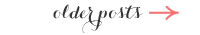







.JPG)

.JPG)
.JPG)




No comments:
Post a Comment